
Balance Checks and Adjustments
The system checks the available funds using the [getUserAccountBalance] API call. If adequate, the [adjustUserAccountBalanceIfAvailable] function modifies the balance according to the job's cost.
Talk to an expert3DPrinterOS efficiently integrates various 3rd party payment providers. These offer users an optimized 3D printing experience with streamlined and secure payment mechanisms. Dive in to understand each integration.





PaperCut and 3DPrinterOS are tightly integrated through a specific API.
Key connection elements include:
- Matching 3DPrinterOS user emails with Papercut account details.
- Regular balance updates in 3DPrinterOS.
- A unique 3DPrinterOS key for API calls.
- Transaction Dynamics in 3DPrinterOS
When a user triggers a transaction in the 3DPrinterOS cloud, Papercut receives detailed information. This includes the user’s email, transaction amount, and a specific comment. The transaction gears up when a user adds a task to the queue.


The system checks the available funds using the [getUserAccountBalance] API call. If adequate, the [adjustUserAccountBalanceIfAvailable] function modifies the balance according to the job's cost.
Talk to an expertJob hitches, like cancellations or failures, warrant user refunds. The calculation? Job cost times the uncompleted percentage. For clarity, a 99% completed $100 task getting canceled gives a $1 refund.


Organization admins can alter job costs. This results in a new transaction and consequent balance adjustments. Automatic refunds can be toggled off, allowing admins to set refund amounts. Additionally, a Papercut link is strategically placed for student accessibility.
Talk to an expert3DPrinterOS has embraced Stripe and CBORD, further solidifying its position in cloud-based 3D printing payment solutions. These alliances ensure that users enjoy diverse, efficient, and secure payment options.Overall, 3DPrinterOS stands tall, ensuring smooth and diverse payment options through top-tier 3rd party payment providers.
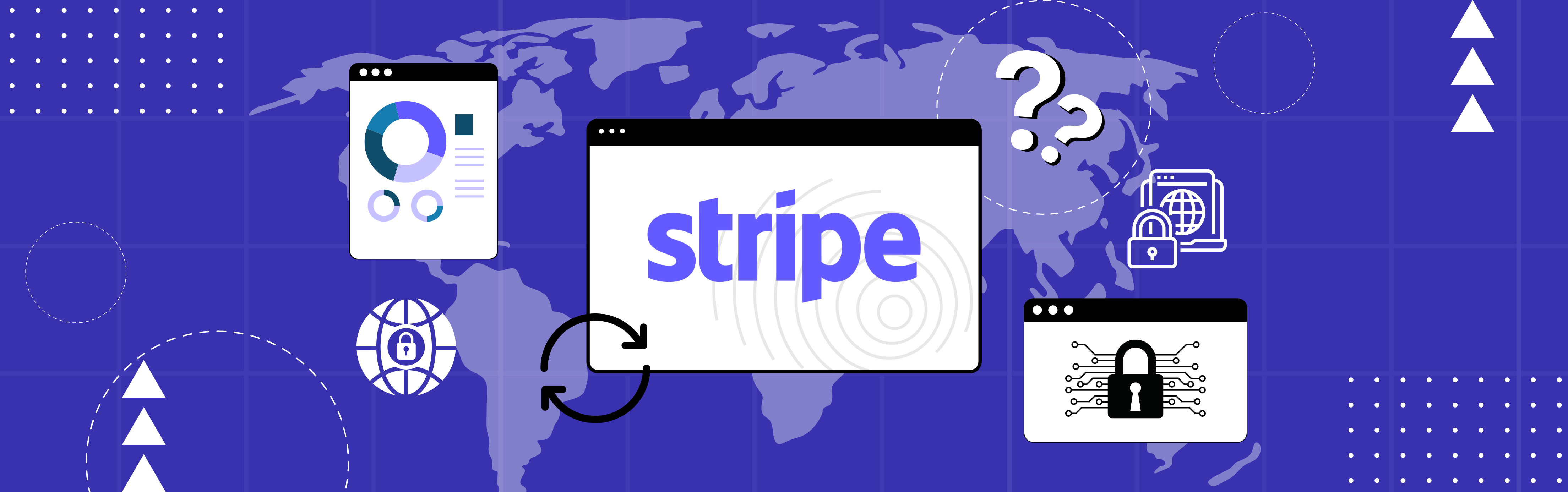
Slice 3D models for 150+ 3D printers
Monitor your 3D printers with ease
Monitor your 3D prints
AI-Based 3D Printer Failure Detection
Online 3D Slicer & 3D Model Slicing
Improve your 3D Printing Workflow




Learn more about 3DPrinterOS - the most trusted 3D printing management software for Higher Education, Enterprises and OEMs. Fill out this form to get in touch with our experts.
Manage the workflow and permissions for your users
Share files and 3D printers to groups of users
Control your 3D printer fleet through a browser
Cloud slicer and toolpath viewer
Book your personalized assessment now and get your free trial.