3D Printing Scarred Prints: Avoid Scarred 3D Prints & Enhance Files
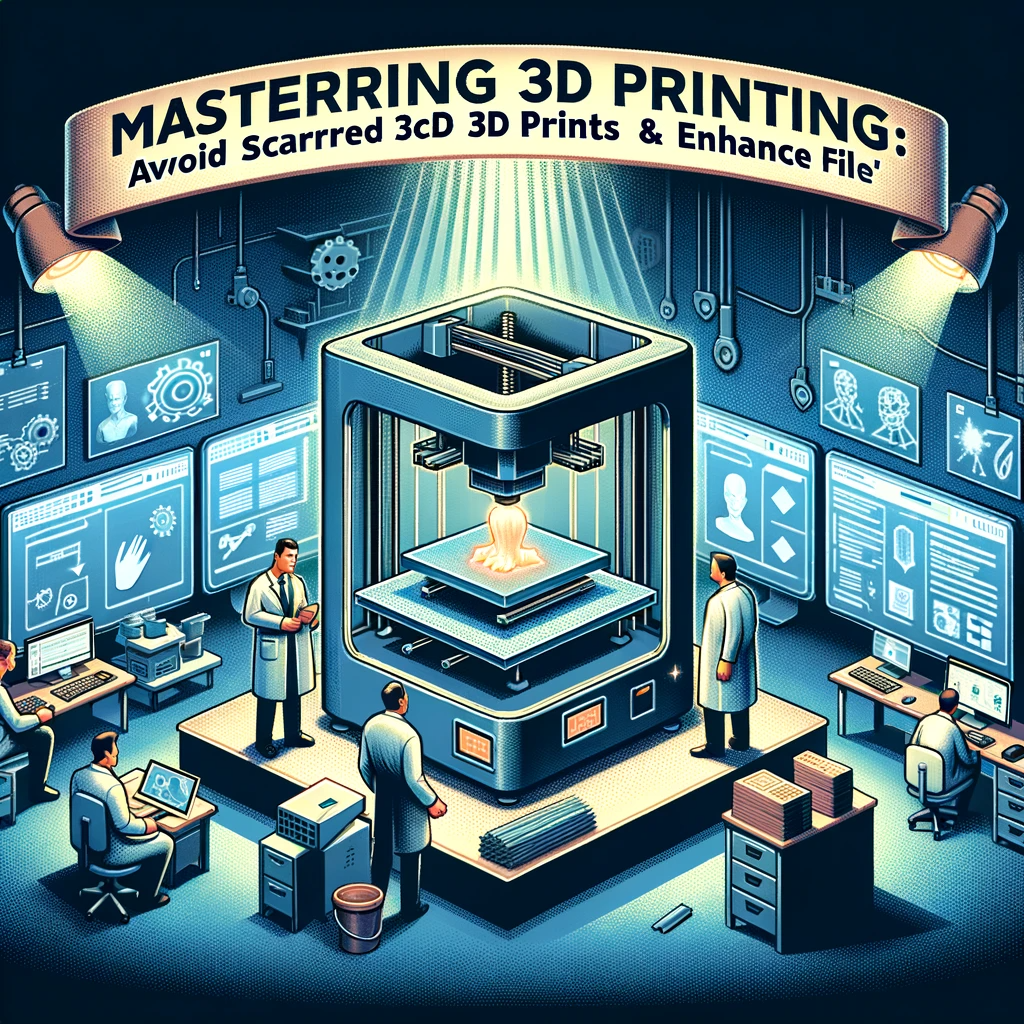

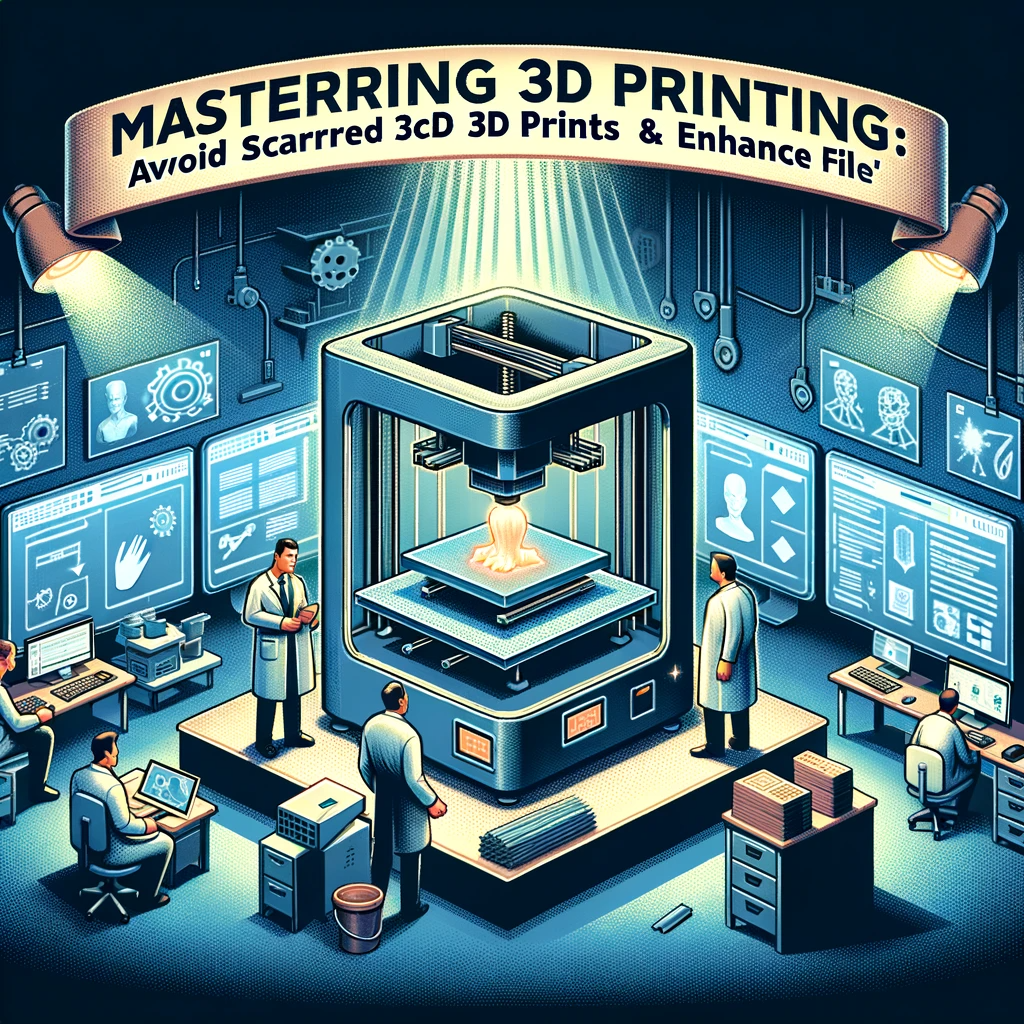

3D printing, a marvel of modern technology, allows us to transform digital designs into tangible objects. However, one common challenge in 3D printing is dealing with "scarred prints" - minor surface imperfections that occur during the printing process. These imperfections can mar the aesthetics of a print, but fear not - there are effective strategies to minimize them.
Scarred prints occur when the printhead moves across the print's surface without extruding material, known as "traveling". During this phase, if the printhead remains at the same height as the last layer printed, it risks scraping or scratching the surface, leaving behind unsightly marks.
Most 3D printing software offers a feature known as Z-hop. This function slightly elevates the printhead during travel movements, preventing it from touching the print's surface. Activating Z-hop can be a game-changer in reducing scarred prints. However, it's important to note that this feature may increase overall print times due to the additional movements of the Z-axis.
The print multiplier setting in your 3D printing software controls the amount of material extruded during printing. If set inaccurately, excess material can bulge around the nozzle, creating a surface slightly higher than the rest of the layer. When the printhead travels over this protrusion, it can cause scratches. Fine-tuning the print multiplier ensures a smoother top layer, significantly reducing the risk of scarred prints.
By understanding the causes of scarred prints and implementing these simple adjustments in your 3D printing software, you can achieve cleaner, more professional-looking prints. Remember, 3D printing is as much an art as it is a science, and mastering these small details can make a significant difference in your 3D printing journey.

Learn more about 3DPrinterOS - the most trusted 3D printing management software for Higher Education, Enterprises and OEMs. Fill out this form to get in touch with our experts.
Manage the workflow and permissions for your users
Share files and 3D printers to groups of users
Control your 3D printer fleet through a browser
Cloud slicer and toolpath viewer
Book your personalized assessment now and get your free trial.